
Best Music Visualizers for Generating Videos in 2025
Music visualizers are a fun way to pass the time and listen to your favorite songs. We’ve scoured the internet for software that still works in 2025 - a lot of the stuff you'll find out there is more than a decade old. Here are some good ones we found!
Is there a way to visualize music?
Yes, there are several different ways to visualize music. This is an article about music software, but the topic runs deeper than tech.
Some people can close their eyes and see images while listening to songs. There’s a moment called hypnagogia, just before sleep, when “seeing music” in the mind’s eye is most common. It's considered a form of audio visual synesthesia.
You might say that the best music visualizer of 2025 is... your own brain!
But there are plenty of people today experiencing aphantasia, or the inability to see imagery in their mind’s eye. The condition impacts at least 1% of the world’s population, but that number might be higher, if more people were tested.
Music visualization apps level the playing field and make it easy for people to watch and share the experience of synchronized light-and-sound shows together.
What is a music visualizer?
Music visualizers are software applications that react to audio files dynamically through visual events.
If you grew up listening to MP3s in the early 2000’s, you probably remember Windows Winamp visualizers. Millions of music lovers kicked back to see the colorful geometric patterns bring their playlists to life.
They follow a file's audio spectrum and apply rules about how that data should be translated into different colors and visual patterns.
Is there a Spotify visualizer?
The short answer is not really. Spotify visualizers are no longer available natively within their service. Each song does have one piece of cover art, and artists can upload a Spotify Canvas as a short looping animation for singles.
There was a free Spotify visualizer in the past, but it was hidden behind a special text command. Users had to type spotify:app:visualizer in the search bar to access it. The feature was since removed and there is no indication that they plan to reinstate it.
A lengthy post on Spotify’s community channel from December 2023 indicated that some users still want a visualizer. Spotify does offer karaoke-style lyric videos with simple fonts in the subtitle overlays, so they're easy for people to sing along with.
The best spotify visualizer today is a 3rd party tool called Kaleidosync. We'll share more about that tool in just a moment.
What are some examples of Music Visualizers?
When people go hunting for music visualizers, they're usually looking for one of a few different things. The most common ask is for real-time animations that run passively on a computer monitor. Others are trying to create full music videos and they can use audio-reactive AI text-to-video software to achieve that.
In these next sections, we’ll cover some of the best options we’ve found for every use case. The first option, Kaleidosync, is one of the easiest to sign up for and use because it runs directly in a browser and connects to Spotify.
Kaleidosync - Real time fractal geometry generator

Website: https://www.kaleidosync.com/
Strength: Real-time geometric music visualizer with Spotify API
Operating System: Browser app (Mac OS and Windows)
Kaleidosync is a third party Spotify visualizer that syncs with your account and creates real-time, dynamic visualizations based on the music and parameters chosen by the user.
There are ten sliding parameters available, and each has a meaningful impact on the detailed geometric visuals produced. Some examples include zoom, contrast, radius, color, and number of sides in the visualizer’s kaleidoscope.
To get this web app to work, we had to click the microphone icon located on the main toolbar. Your browser has to accept the web app’s request to connect. After that, the music visualizer should respond to your Spotify app in real time.
We tested the app and confirmed that it works as of December 2023. It’s completely free to use and experiment with. That left-navigation menu includes a "Zen mode” that runs the visuals passively without input from Spotify.
It's not possible to save visuals directly from the Kaleidosync website. You would need a screen capture program that records video, like QuickTime or StreamLabs.
Neural Frames: AI text-to-video music visualizer
Website: https://www.neuralframes.com/
Strength: Create AI music videos with text prompts and video editing tools
Operating System: Browser app (Mac OS and Windows)
In 2023, neural frames launched a generative AI-powered video editor that synchronizes with audio and offers as an advanced music visualizer. Users upload an audio file, separate it into stems, and use BPM-setting instruments like the kick and snare to modulate their animations based on their creative direction.
Create your own trippy music videos in any art style! Try neural frames for free.
As the video shows, users simply type in descriptions of the imagery they want to see. After creating an initial image, they can choose a period of time over which the image should change. Control the movement of the camera's zoom, rotation, and direction. When the music pulses, so will the imagery in the video!
Check out the YouTube channel for lots of demos and tutorials on how to make your own. Sign up for a free neural frames account today to get started and find details on pricing here. All user tiers get the final video as is, without watermarks. If you need inspirations for what you music visualizers could be about, check our article on this topic.
Synesthesia
Website: https://www.synesthesia.live/
Strength: Built for musicians and DJs
Operating System: Mac OS and Windows
Synesthesia is a virtual instrument offering real-time, immersive music visualizer experiences using shaders. It provides over 50 built-in scenes, advanced audio algorithms for translating music into visual effects, and the ability to import and transform videos and logos in real-time.
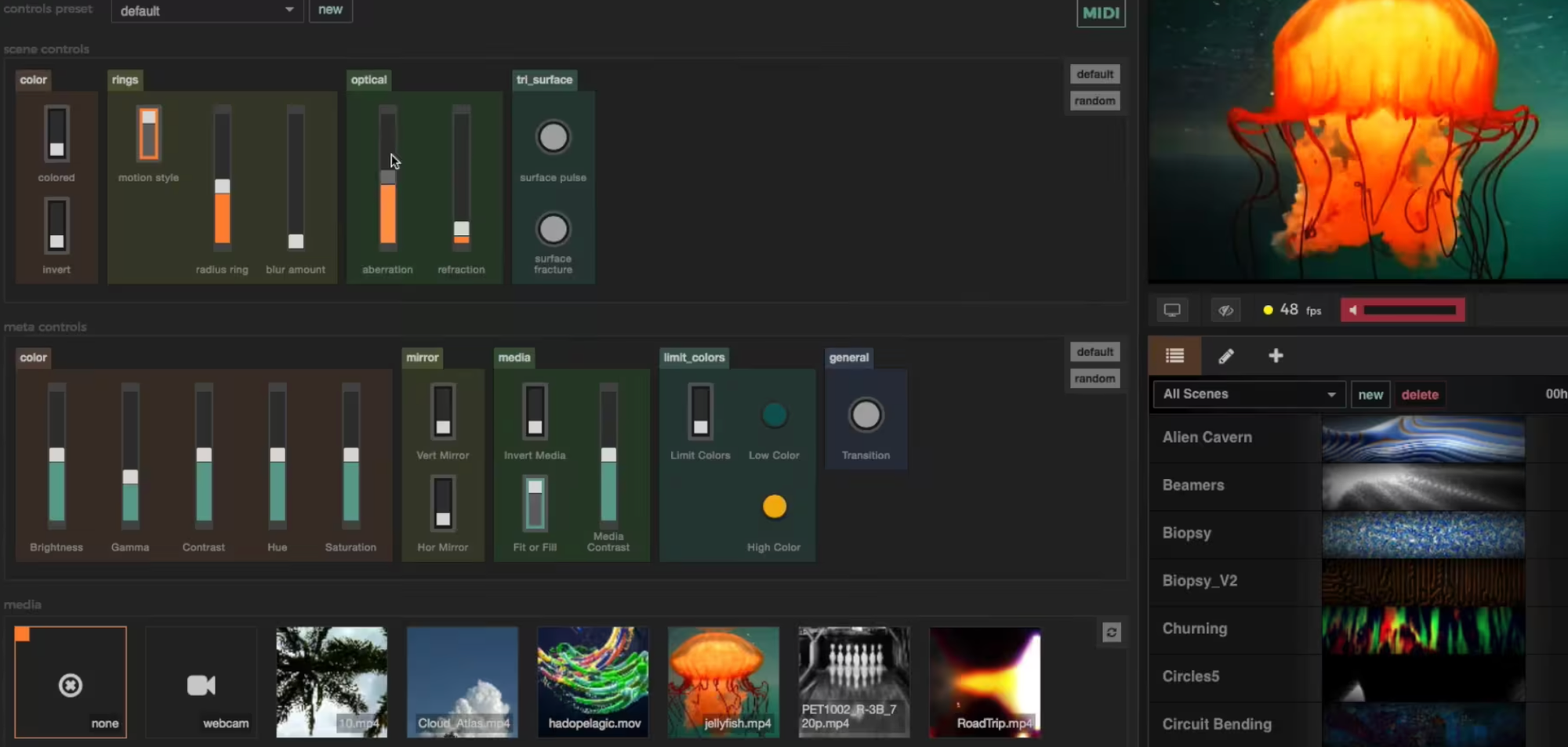
Users can create their own scenes, integrate with other VJ software, and access new content through the in-app marketplace. The platform is available with a free trial, along with standard and pro licenses.
Additionally, it offers 50% educational discounts for students and teachers. The software can be used to add audio-reactive visuals to live streams. There are tutorials available for integrating it with OBS (Open Broadcaster Software).
Adobe After Effects (Visualizer templates and presets)
Strength: Professional-grade visual effects
Operating System: Mac OS and Windows
We've included a brief tutorial on video editing with Adobe After Effects visualizer templates. They can be found available on stock marketplaces like Envato and Mixkit, but we only recommend trying them out if you have prior experience with After Effects. It can be difficult to navigate the interface and understand app functionality as a first time video editor.
DiscoBrick
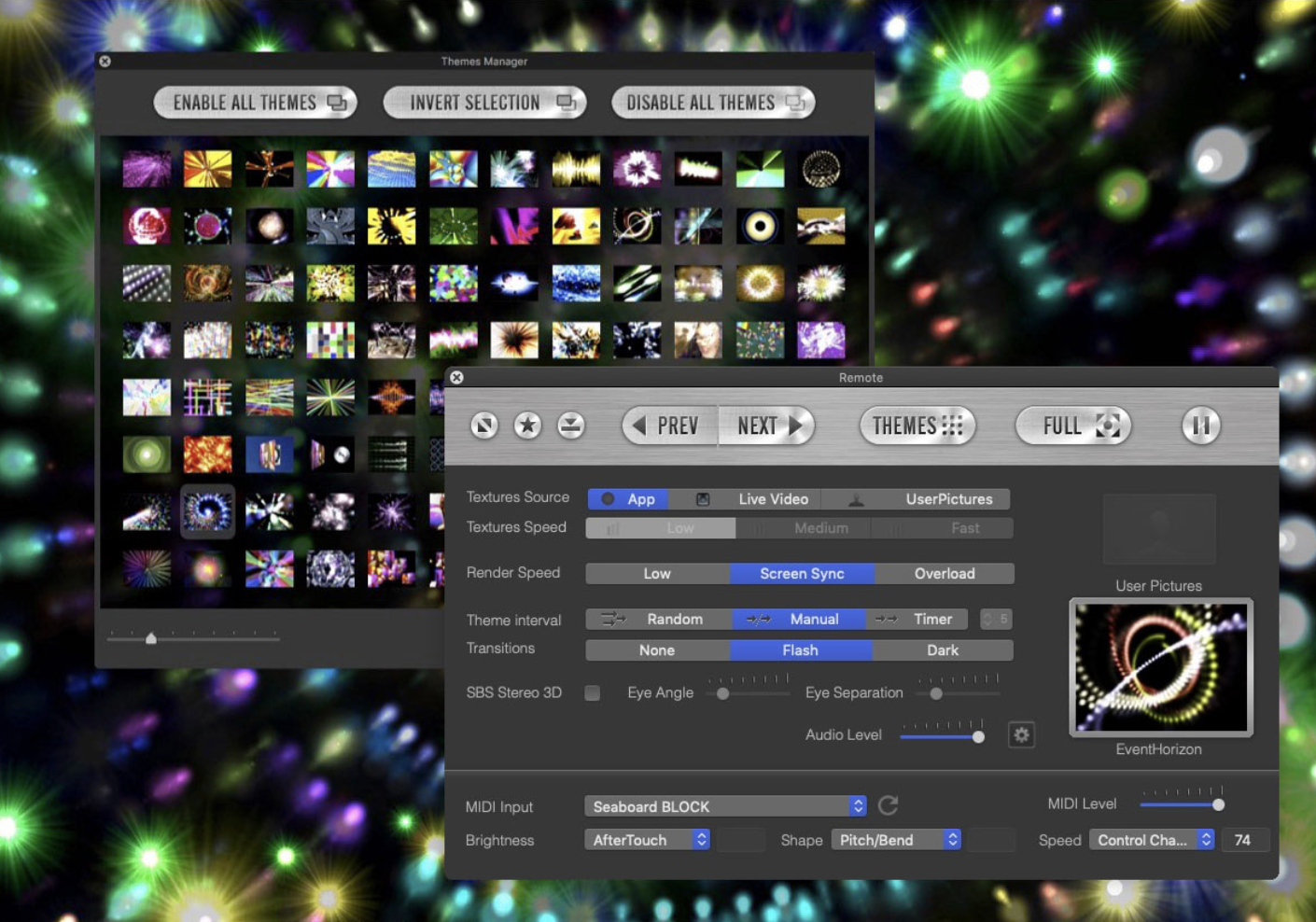
Website: https://www.discobrick.com/
Strength: Built for musicians and DJs
Operating System: Mac OS
DiscoBrick is a standalone music visualizer for Mac that creates captivating visual effects in response to audio waveforms from a mic or MIDI channel signals. It can be used for live concerts, theater, and art installations.
The software is optimized for MacBooks and iMacs with large screens, but it also provides good resolution on digital screens and projectors. Additionally, it offers the ability to incorporate live video using DiscoBrick's iSight feature for a unique live show experience.
VZX Pro Player
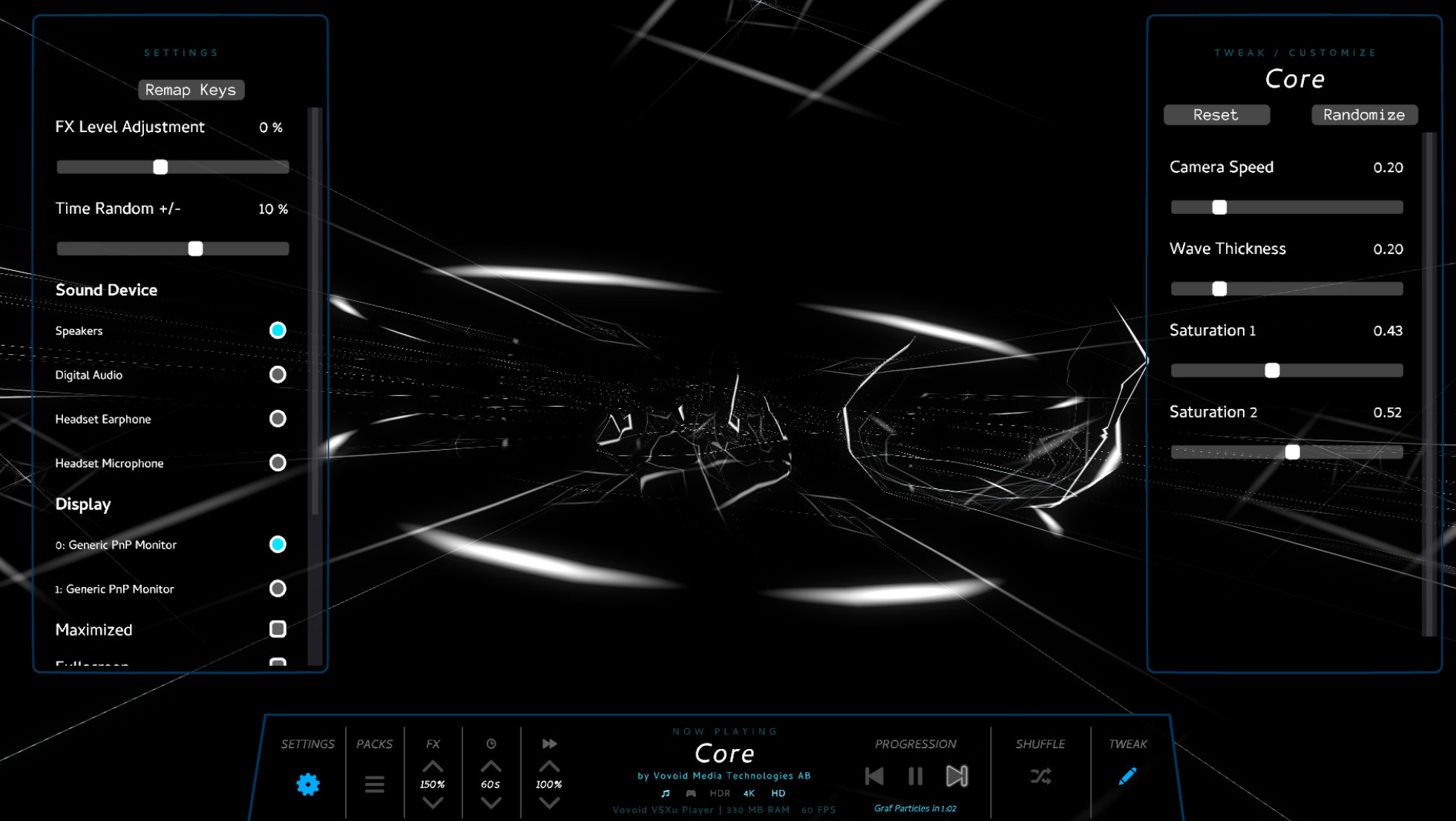
Website: https://www.vzx-visualizer.com/
Strength: Compatible with platforms like YouTube, Spotify, and Tidal
Operating System: Windows Only
VZX Player is a 3D music visualizer that creates real-time visual effects based on the music being played, irrespective of the audio player. The visual effects respond to the beat and intensity of the music, adding an extra dimension to the listening experience.
Users can adjust the speed and intensity of each visualization and choose from a variety of visualization designs. The software records audio via the default sound card mixer, allowing users to also record from Line In.
VZX Player is available for free with the option to purchase additional visual effects, and it is distributed through Steam. Extra visual effects are available as packs, coming with warnings about high GPU requirements.
Music Visualizers vs. Music Videos
Record labels have been creating promotional videos for a long time. From MTV artist spotlights to full length music videos, countries around the world have built up an archive of video content. This meticulously-produced content was designed to be static and always the same.
Generative music visualizers operate on precisely the opposite principle. You can play them for hours uninterrupted. The geometric light show moves to the playlist of your choice, creating an entanglement of the senses.
Decades ago, television networks like MTV, VH1 and BET ran the show. They were the go to location for back-to-back music video playlists, funded by the labels. Free video hosting platforms like YouTube leveled the playing field, giving independent creators a voice and platform where they could freely share their material.
Compared to the cost and effort required to produce even three minutes of a big budget music video, visualizers seem like a miracle for audience retention!
But record labels aren't interested in distributing an endless barrage of colorful geometry. They prefer to invest in human stories, social media platforms, and myth making.
Ultimately, it’s not about choosing between music visualizers and traditional short form music videos. They each have their merit, but if you’re someone who enjoys the colorful geometric play, then it can be a great way to unplug and stop doom scrolling through social media platforms.
To get creative and start producing your own AI music videos, visit neural frames and sign up for a free account today.
Frequently Asked Questions (FAQs)
Q: Do any music visualizers still work in 2025?
A: Yes. Browser-based options like Kaleidosync and Neural Frames are actively maintained, and desktop apps such as Synesthesia, DiscoBrick, and VZX Pro Player continue to ship updates. Always download from the official site to avoid abandoned forks.
Q: What is the easiest way to get a Spotify visualizer today?
A: Kaleidosync remains the simplest route. Sign in with your Spotify account, allow microphone access in your browser, and the kaleidoscopic patterns will pulse in real time with whatever you play.
Q: I want more than abstract geometry. Can I generate AI music visualizers instead of simple waveforms?
A: Head to Neural Frames. Upload a track, separate it into stems, describe the visuals you want with text prompts, and set beat-linked camera moves. The editor renders a complete MP4 or GIF that you can post anywhere.
Q: How resource-hungry are these tools?
A: Browser visualizers lean on your GPU but most modern laptops handle them well. Heavy desktop apps like VZX and Synesthesia list recommended specs; if you plan on 4K output or VR use, aim for a mid-range gaming GPU or better.
Q: Can I save or record the visuals I see on screen?
A: Browser tools usually do not include a native record button. Use screen-capture software such as OBS, StreamLabs, QuickTime (macOS) or Xbox Game Bar (Windows) to capture the playback window at your desired resolution and frame rate.
Q: Are there mobile visualizers for Android or iOS?
A: Mobile support is limited and often inconsistent because streaming-service APIs restrict real-time audio data. Some users mirror their phone audio to a computer running a browser visualizer or Neural Frames, then cast the result back to a TV.
Q: Do these apps cost money?
A: Many offer a free tier. Kaleidosync is fully free. Neural Frames provides a no-watermark free plan with limited render minutes and paid tiers for higher resolution or longer videos. Synesthesia supplies a time-limited trial and discounted student licenses.
Q: Will visualizers help if I have aphantasia and cannot picture scenes in my mind?
A: Absolutely. Visualizers translate sound into sight automatically, which is why they are popular among listeners who struggle with mental imagery. Neural Frames takes it further by letting you direct exactly what appears on screen.
Q: Can I sync a visualizer to live instruments during a performance?
A: Synesthesia and VZX Pro Player both accept mic input or line-in audio, so a band or DJ can drive visuals in the moment. Neural Frames is rendered ahead of time, making it better for pre-produced stage screens rather than pure improvisation.
Q: Where should I start if I have zero experience?
A: Try Kaleidosync for plug-and-play fractals, then open a free Neural Frames account to experiment with AI video generation. Once you feel comfortable, move on to Synesthesia for real-time VJ-style control or After Effects templates for deep post-production.
Ready to turn your playlist into eye candy? Visit Neural Frames, sign up for free, and let your next song paint the screen.
No VC money, just a small, hard-working team, in love with AI music videos.